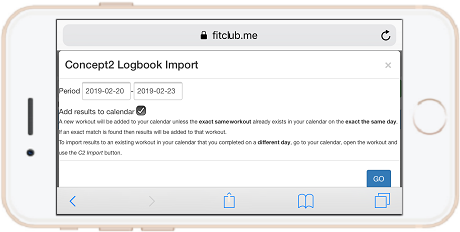2024-03-04 www.fitclub.me is end of life, please use the upgraded version www.fitclub.site with your usual login details.
From 2024-05-16 this site will simply provide a link to www.fitclub.site. On 2024-08-16 this site will be decommissioned.
From 2024-05-16 this site will simply provide a link to www.fitclub.site. On 2024-08-16 this site will be decommissioned.
With a combination of free apps you can wirelessly connect to Concept2 Indoor Rowing machines to record your workout results so that you can track your progress and compare to your team mates. See below for details on how to do this.
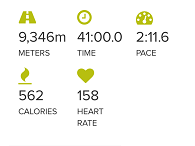
 Concept2 Online Logbook is a free web app that provides detailed information such as stroke data. You can keep track of your total meters, take part in challenges, and compare your results against others worldwide.
Concept2 Online Logbook is a free web app that provides detailed information such as stroke data. You can keep track of your total meters, take part in challenges, and compare your results against others worldwide.
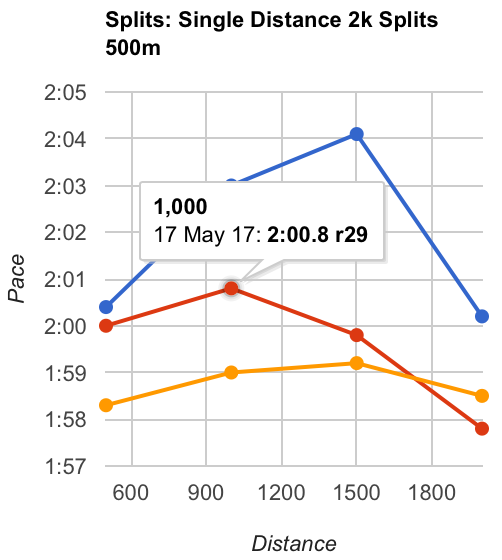
 FitClub.me is a rowing web app that allows you to easily track your progress. Select any routine and see your previous split, heart rate and more. If you are a member of a club you can compare your results with your squad. There are many free features mainly based around availability and selecting crew line-ups.
FitClub.me is a rowing web app that allows you to easily track your progress. Select any routine and see your previous split, heart rate and more. If you are a member of a club you can compare your results with your squad. There are many free features mainly based around availability and selecting crew line-ups.
1. Open ErgData. There will be a message Please Enable Wireless on PM.
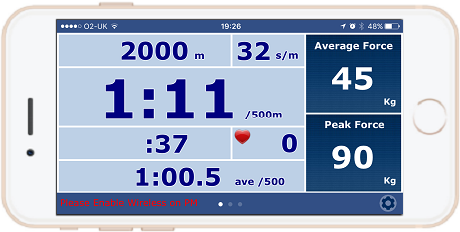
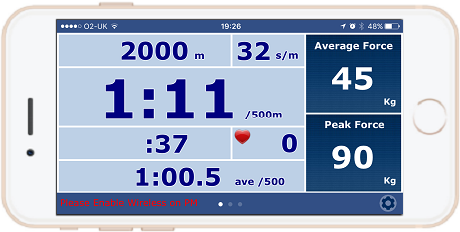
2. On a PM5 monitor select More Options.
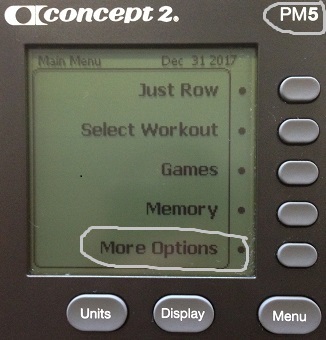
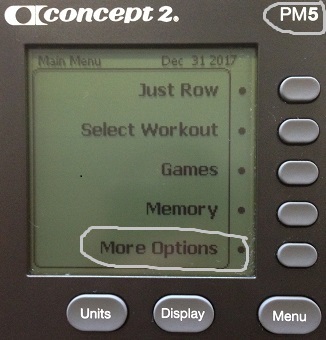
3. Select Turn Wireless ON.
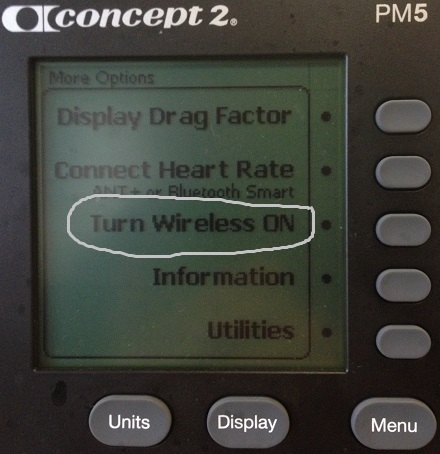
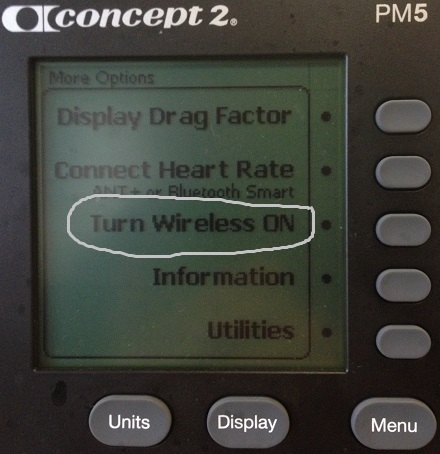
4. The monitor will display its PM5 identifier.
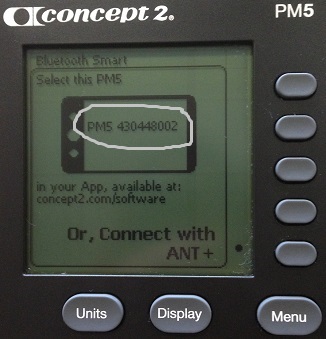
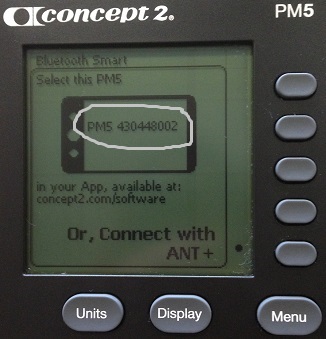
5. In ErgData wait a few moments for the PM5 Identifier to appear and select it (you will need Bluetooth enabled on your mobile). A message will appear.
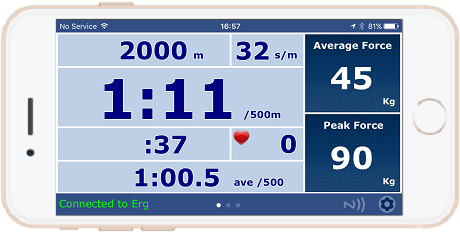
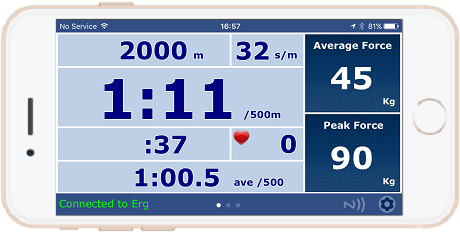
6. If you have a heart rate monitor go to More Options again and select Connect Heart Rate.
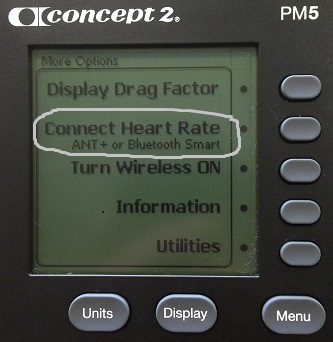
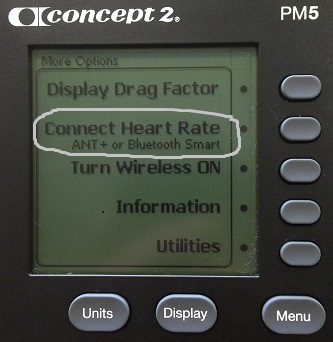
7. Wait 5-10 seconds for your heart rate monitor to show and select it.
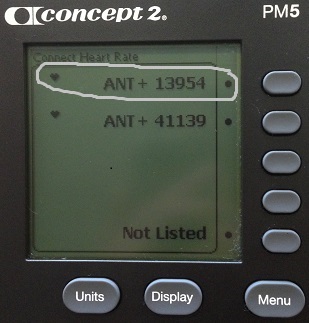
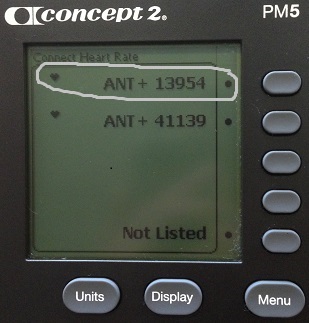
8. Select Confirm Selection.
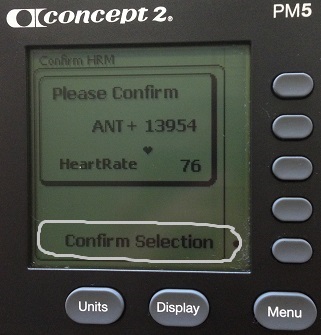
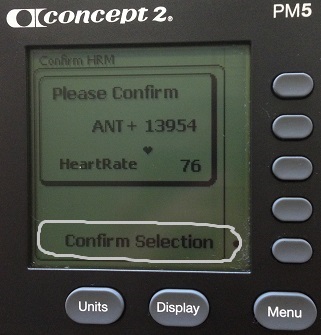
9. You are connected! Start erging with the added benefit of being able to keep an eye on your heart rate.
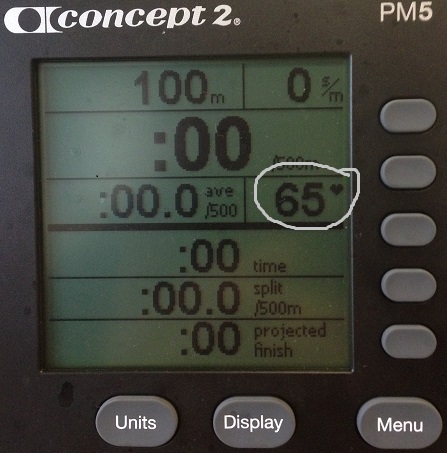
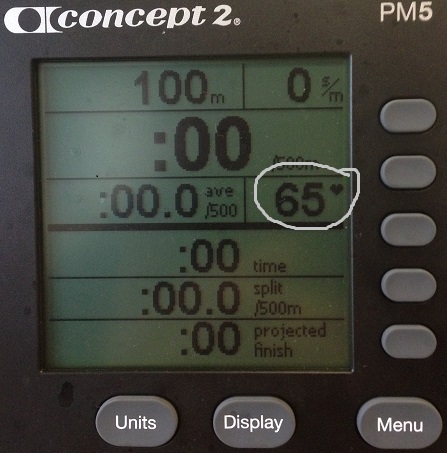
1. In ErgData Sync your routine to your Concept2 Online Logbook account.
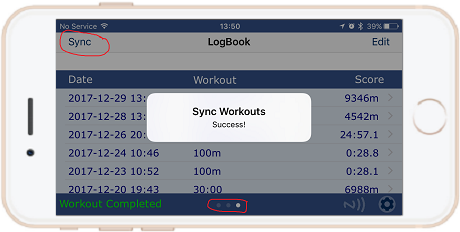
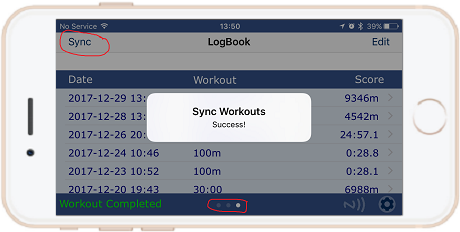
3. Your done. Your scores are ready for comparison.
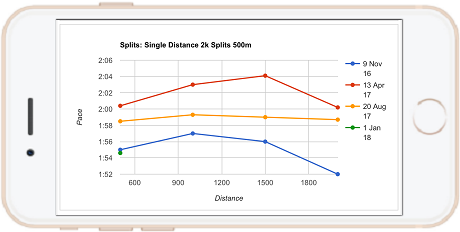
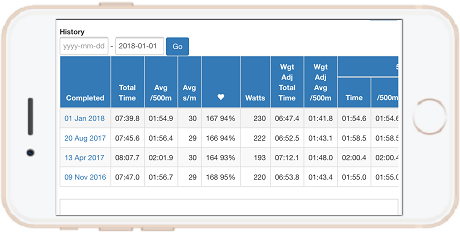
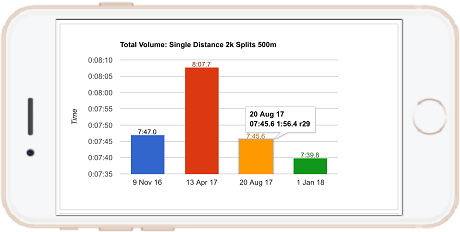
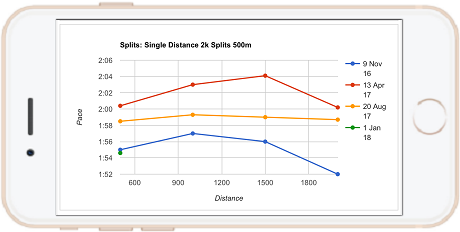
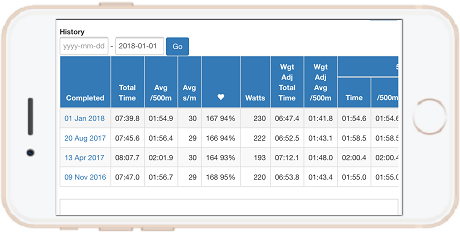
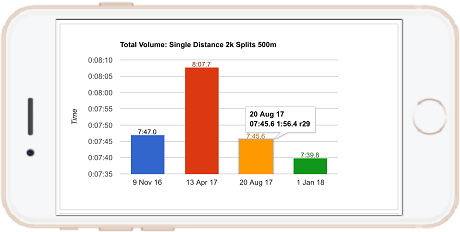
Any questions or comments about these instructions please use the contact form here.

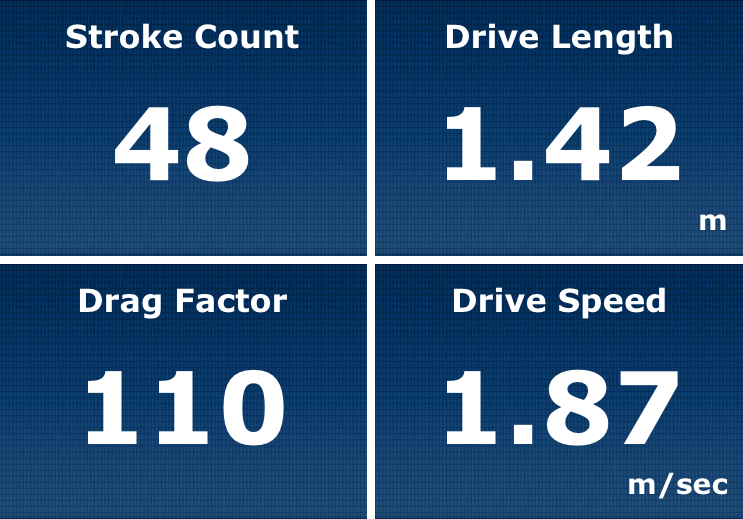 ErgData is a free app for
ErgData is a free app for